Did you know that 97% of people learn more about a local company online than anywhere else? It’s true! And more specifically, 91% of adults use search engines to find information about businesses – a place where Google has over 90% of the search engine market share. Considering these statistics, it’s a no-brainer that you want your company to have as much visibility as possible on Google’s search engine results.
Google Business Profile, (formerly called Google My Business) is a free business listing that aids businesses in setting and managing the immediate first impression for searchers who see your business’ essential info listed on the right-hand side of the search engine interface.
What is Google Business Profile?
Google Business Profile is a free business listing from Google. Your business listing can include details and photos of your business, give directions to your location, showcase your services or products, connect to your phone, website, and social channels, and give your business another channel to reach your audience with updates through posts.
Considering Google Business Profile is a Google product, it’s a great way to increase your visibility across Google services. The information on your Google Business Profile will appear in Google Search, Google Maps, or Google Shopping.
Plus, Google Business Profile provides insights regarding your audience’s search preferences and how they are locating and connecting with your business.
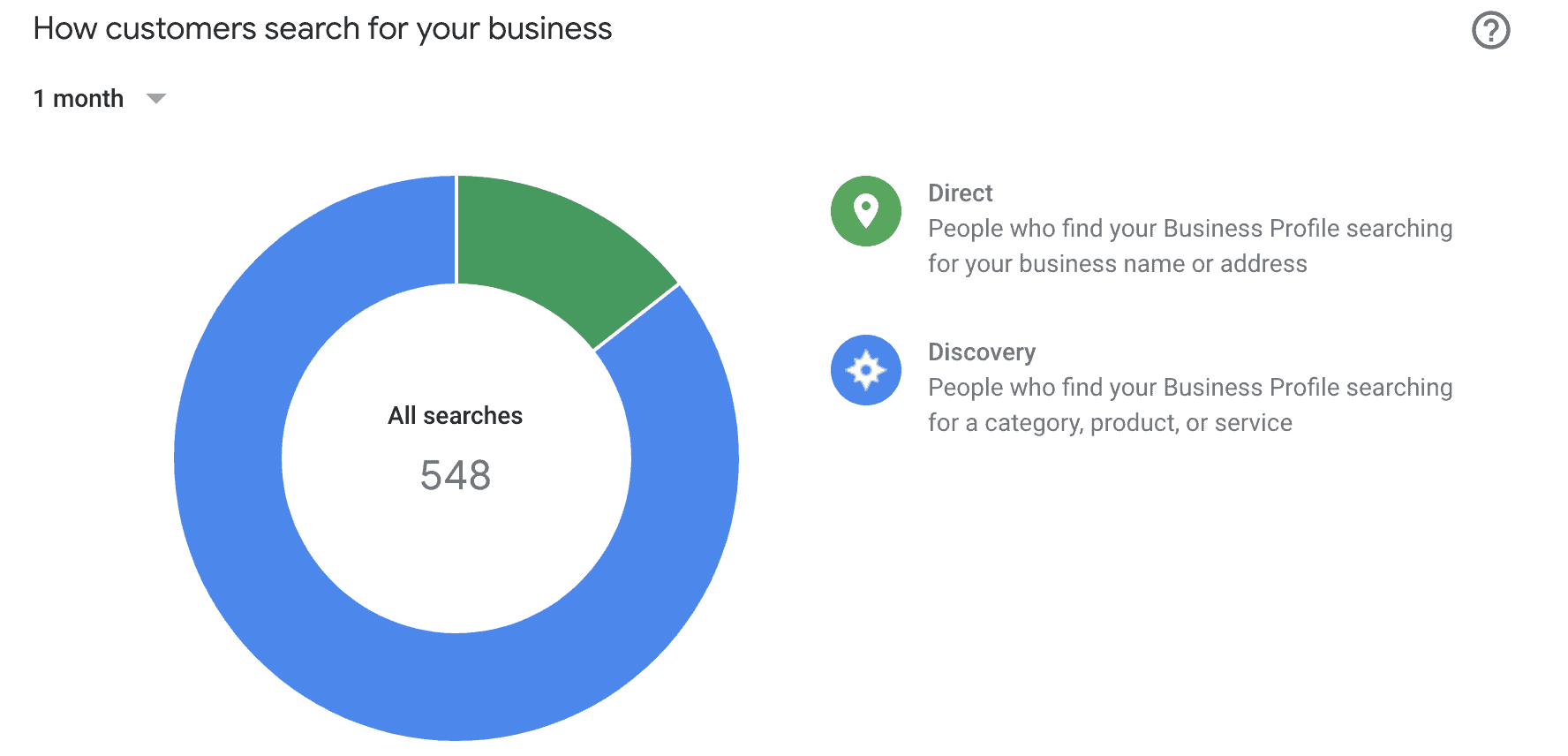
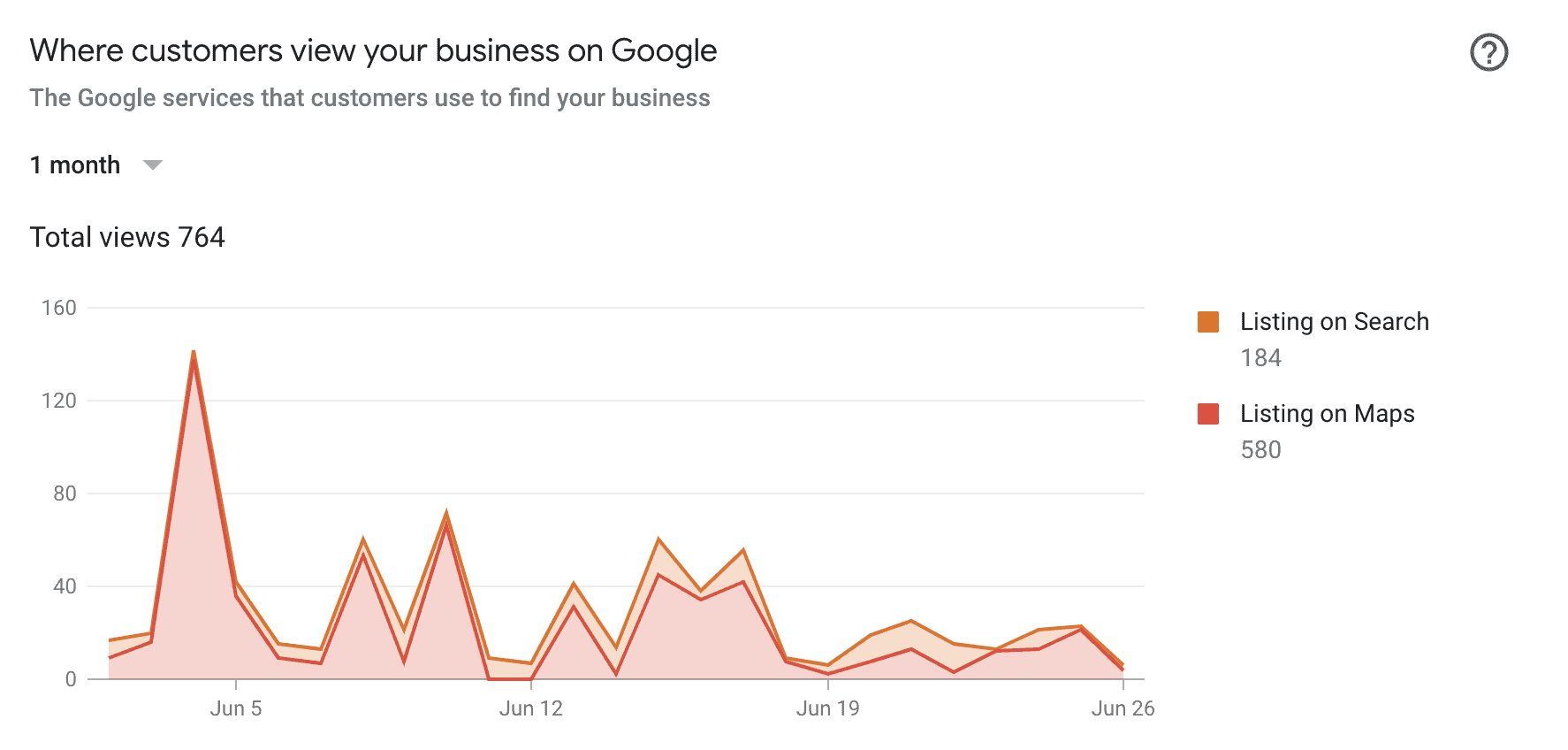
Key Aspects Of Google Business Profile
Local SEO
Your Google Business Profile will help you make a major impact locally. According to the most recent edition of Whitespark’s Local Search Ranking Factors Survey, Google Business Profile continues to be the biggest driver of local SEO success, so the information you share will rank above third-party sites that might have out-of-date details.
To improve local SEO efforts, include as much information as you can about your business, encourage reviews, and actively post to the channel with business updates, new products and services, and events.
Reviews
Another key aspect of Google Business Profile is that your audience can leave reviews. Reviews are a great way to build a positive brand impression as well as engage with customers. Your Google Business Profile allows you to directly respond to all your reviews and ratings left on Google, giving your brand first-hand access to your customers.
Positive reviews give your business the chance to strengthen customer relationships. For negative reviews, this gives you the opportunity to address your reputation or right perceived wrongs. But don’t panic: Google understands that a combination of positive and negative reviews is more trustworthy than page after page of glowing recommendations.
Plus, reviews are a great way to build trust and credibility. When searching for a business or service online, many people look to reviews to help them make an informed decision. As a result, businesses with reviews on their Google My Business will likely collect more clicks and conversions than those without them. Additionally, because reviews play a major role in the consumer decision-making process, Google tends to give more online real estate to companies that have more reviews.
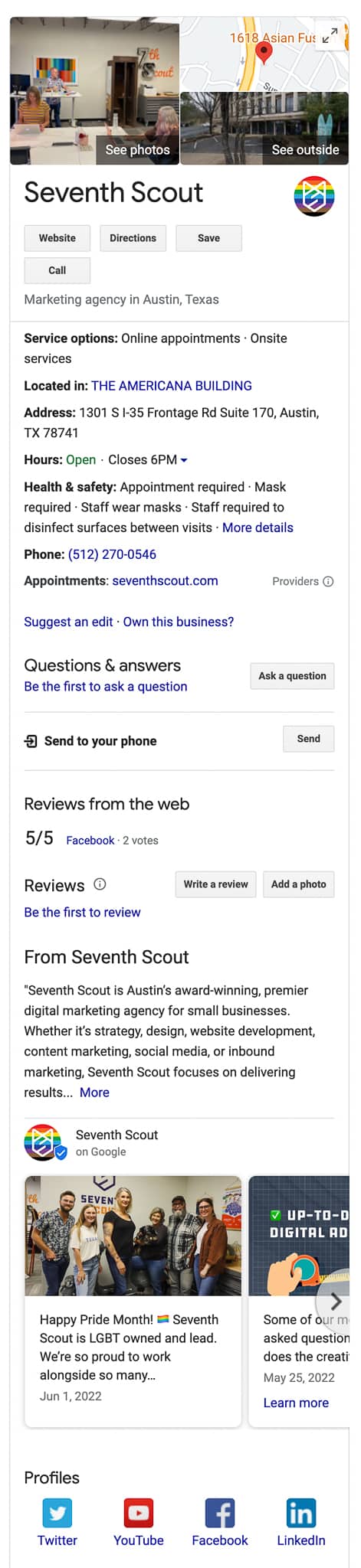
Posts
You can attract more interest by adding posts to your Google Business Profile. Within your post, you will be able to upload an image, write up to 300 words of text or include event details. There is also an option to add a call-to-action with a variety of button choices, including ‘Learn more’, ‘Reserve’, ‘Sign up’, ‘Buy’ and ‘Get offer’.
In your posts, you may want to include promotional offers, highlight specific products or services, update your audience on what’s new, or share upcoming events. Unlike content for the other big social platforms, your Google Business Profile posts are designed for people who are already looking for you. You don’t need to grab attention or pluck heartstrings, you just need to state the facts.
Google Maps Integration
Each year we see Google Maps magnify its role as an all-in-one tool for “searching, comparing, and evaluating businesses to make an informed and actionable decision.”
Google Business Profile has Google Maps integration, which makes it easier to find your business on the world’s most widely used mobile map and directions app. With 86% of people using Google Maps to locate businesses nearby, having an accurate address listing is crucial. When it’s more convenient for customers to come to your business if they find you close by, you’re more likely to make that sale.
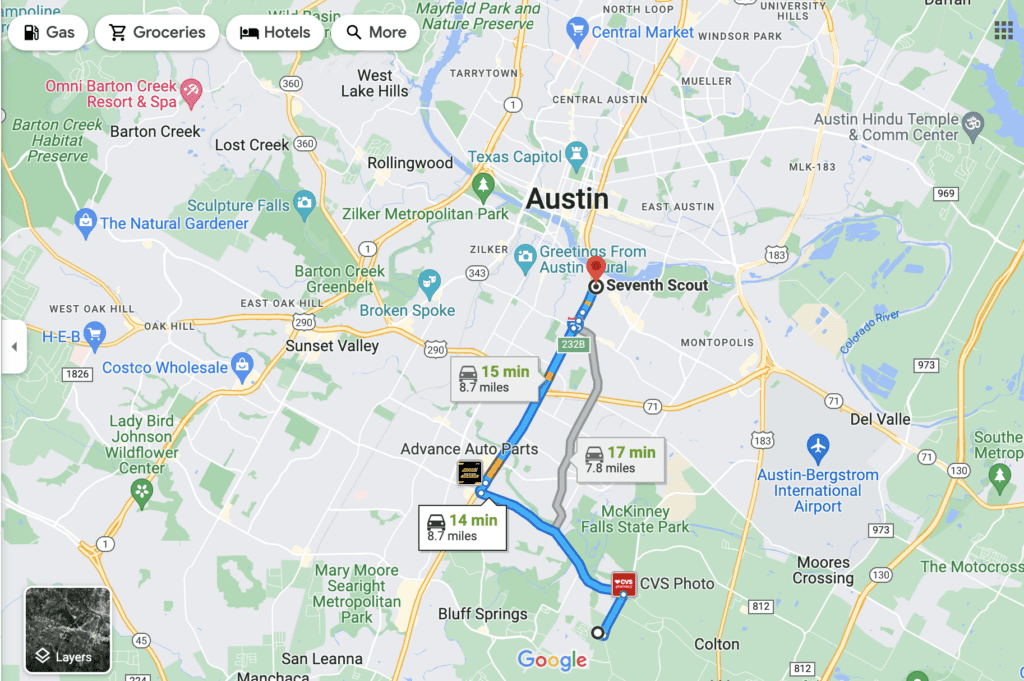
Tips for Optimizing Your Google Business Profile
You should aim to include as much information as possible on your Google Business Profile as possible. When Google gives you the opportunity to include a piece of information about your business, include it.
Every bit of information you add should be in line with the information you provide on your site. Inaccurate information kills your listings and negatively impacts your rankings in the search results.
Respond to customer reviews. Sprinkle in relevant keywords whenever possible. The more times a word appears on your profile, the more likely you can rank for that term.
Google values the most recent and relevant news, so make it a priority to post on your listing several times a week to help make your listing relevant.
How Seventh Scout Can Help You Manage Your Social Media
Does utilizing your Google Business Profile seem overwhelming? Do you not have the capacity to create updated posts on a regular basis? We’ve got you covered. Our team at Seventh Scout is giddy about all the possibilities GoogleBusiness Profile can bring to your business. Contact us today to get started.
Interested in seeing what other business-to-business social channels could be beneficial for your business to implement? Learn more about different B2B social channels and their impact.



