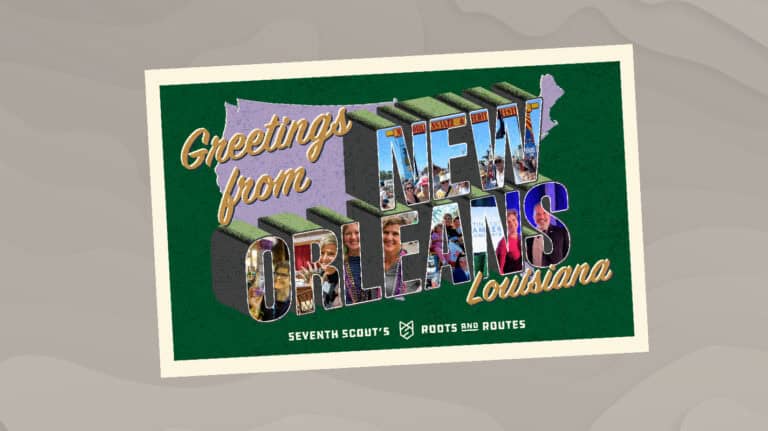If you’ve ever used ChatGPT, Jasper AI, or another AI content tool, you’ve probably experienced the quirky rhythm of its responses — sometimes a bit offbeat, maybe a tad generic, or occasionally leaving you scratching your head. If you didn’t get the desired results, it may not be because of the AI tool but because of what you asked it to do.
ChatGPT requires two key elements – knowing precisely what you hope to gain from the tool and providing the correct data and context.
As a content creator for Seventh Scout, there are a few repeat content mediums I am constantly utilizing. To create more efficiency in my writing process, I’ve curated a few ChatGPT prompts that can easily be customized to any topic or brand.
Let’s start training ChatGPT to be your writing assistant!
ChatGPT Prompt Templates for Content Writing
I found two methods the most effective, depending on how you want to use ChatGPT for content writing: Brand Voice Imitation and One-Shot Blog Drafts.
Brand Voice Imitation
You’re in it for the long haul. I use the prompt template to teach ChatGPT how to write on behalf of the brand for any and all content. Emphasizing brand voice and growing the connection with the audience is most important here. I started by creating a new thread on ChatGPT, focusing on a brand in general, its products/services, and its mission. Once ChatGPT understands your brand, you can ask it to create content and then give feedback to keep curating the best tone of voice.
Prompt Template:
Hi. I would like to teach you about my brand so you can help me write various pieces of content that imitate the correct voice.
Company Name:
Location:
Target Audience:
Tone of Voice:
Mission:
Values:
Services/Products:
Additional Information:
– Bullet 1
– Bullet 2
– Bullet 3
Do you understand my brand, [insert name here]?
One-Shot Blog Draft
I primarily use this method when covering niche or particular topics that require a lot of background information. Instead of training ChatGPT to learn brand voice, I am more focused on curating the topic with SEO content and adding the brand voice afterward. I typically create a new thread in ChatGPT and only use it once for a single content piece.
Prompt Template:
Hi. I am writing a blog titled “[TITLE HERE].” Can you help me write a first draft based on the information below?
Purpose of the Blog:
Audience:
Tone of Voice:
Keyword to include:
Call to Action:
Additional Information on the Topic:
– Bullet 1
– Bullet 2
– Bullet 3
Bonus Prompts for Content Creation
Blog Title Ideas: I’m writing a blog post based on [topic], including the keyword “[keyword]”. Come up with XX possible title ideas. Each title should incorporate the exact keyword. The titles should be no more than 60 characters in total.
Meta Descriptions: Write a 160-character max meta description on [topic] using the information I provided below. (Copy and paste the article’s introduction or key points.)
Paid Digital Ads: Write persuasive digital ad copy for a campaign targeting [audience], focusing on our product [product name], using the information below. (Insert information about the product or campaign.)
Social Media Post: Please write a social media post for [product, event, service]. I want the post to highlight [keyword]. Additional information about the [product, event, service] is below. (Insert information about the product, event, service, blog, etc.)
Didn’t Work for You? Here’s How to Make Your Own Prompts.
To ensure you get the desired outputs, consider implementing these tips and tricks while working with prompt templates:
- Give ChatGPT a helping hand by offering contextual details and reference material. This could be background information, specific facts, or even user preferences that guide the AI to tailor its response precisely to your needs.
- Explicitly state the task or topic you want ChatGPT to tackle. This clarity sharpens the AI’s focus, minimizing the chances of deviations or vague responses.
- Guide ChatGPT’s creativity by setting parameters. Specify constraints such as word count, character limits, or the number of sentences.
- Direct the AI model by specifying the desired output format. Whether it’s a paragraph, list, or even a code snippet, providing a format guideline ensures that ChatGPT generates content in your preferred style.
- Don’t be afraid to tweak and refine your prompts. If ChatGPT isn’t hitting the mark, edit your original prompt or try re-phrasing it with different wording and give it feedback! Tell it what you like and don’t like about the outputs it gives you so it can further learn and refine itself.
Incorporating prompt templates into my ChatGPT writing journey has been revolutionary. These templates are the tools that help me overcome any writer’s block or creative slowdowns. Now, even when the creative well feels a bit dry, the power of prompt templates rejuvenates my ideas and sparks a burst of inspiration, turning potential roadblocks into exciting creative detours.
Connect with our team for unparalleled content creation services that bring your ideas to life. Whether you’re looking to elevate your brand storytelling or need expert guidance on crafting compelling narratives, we’re here to turn your vision into reality. Let’s start creating together!